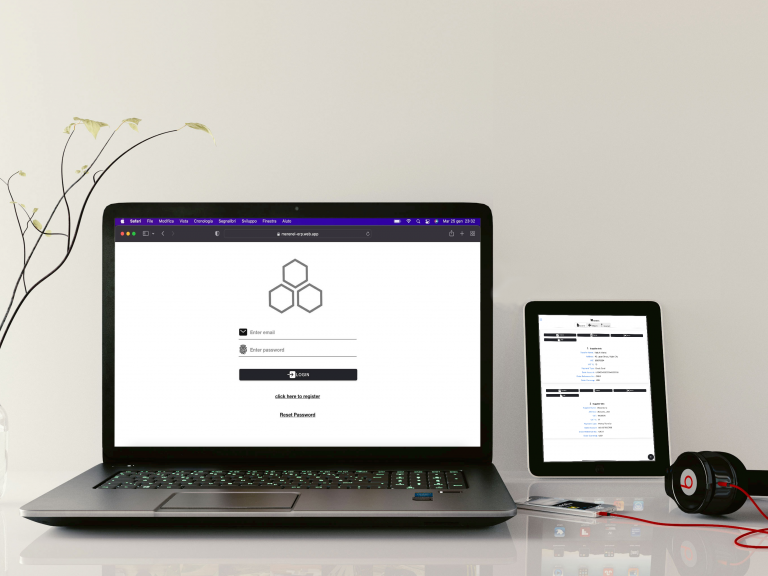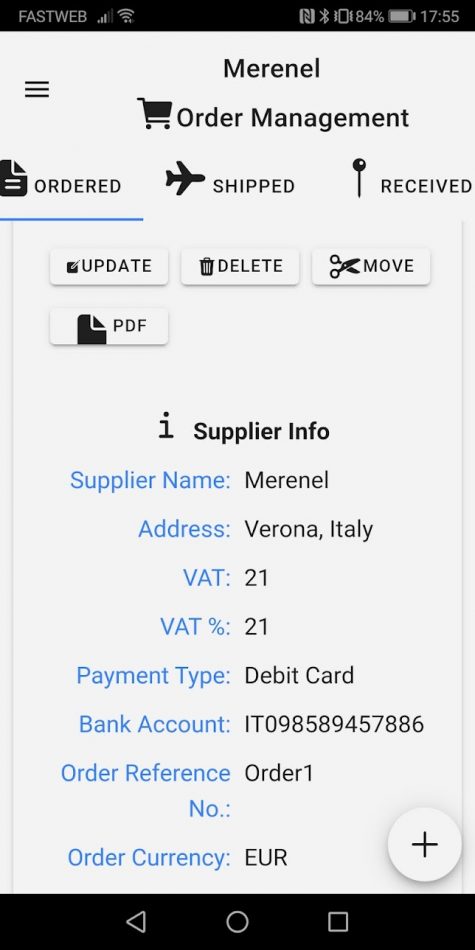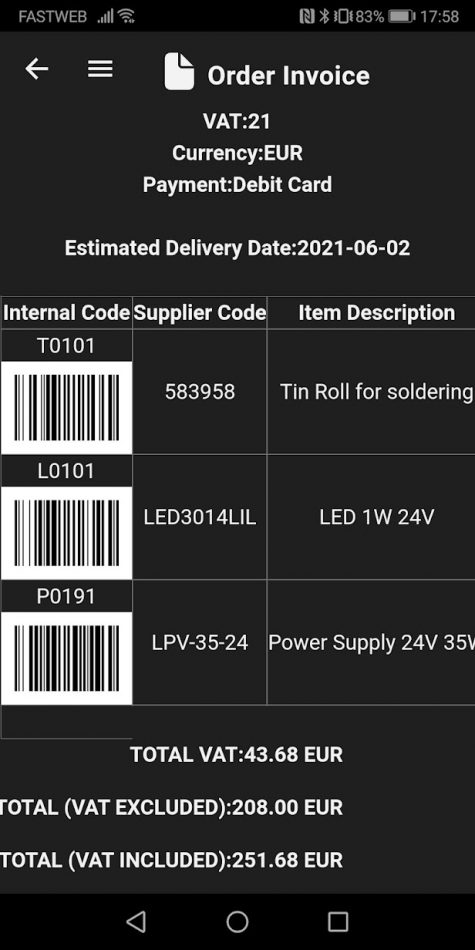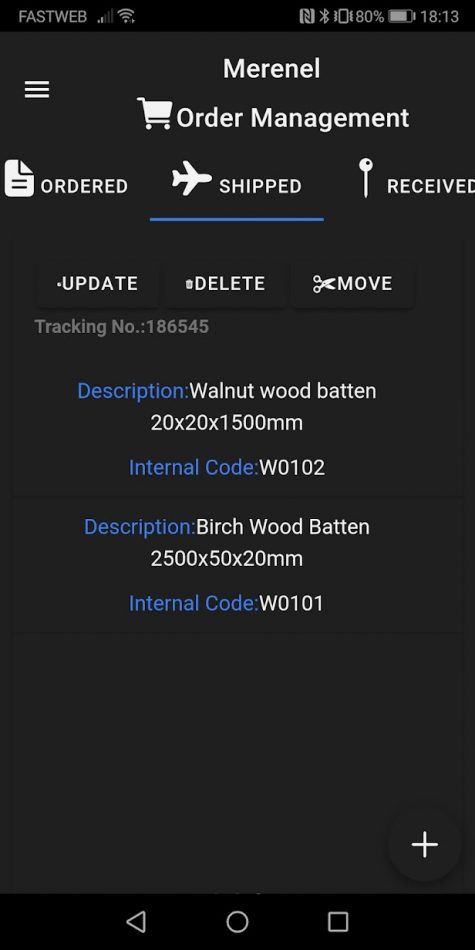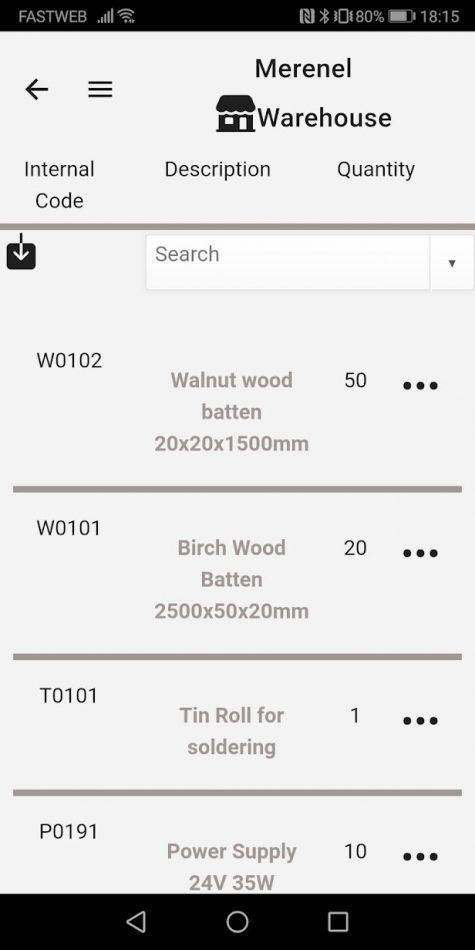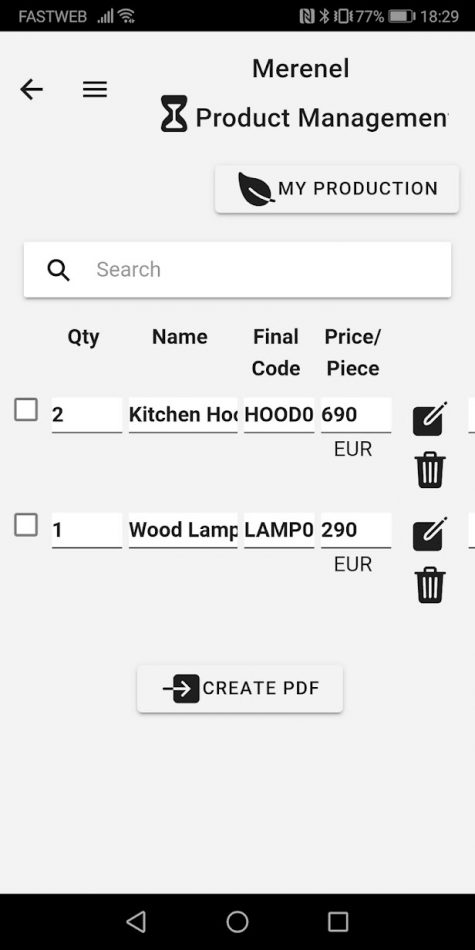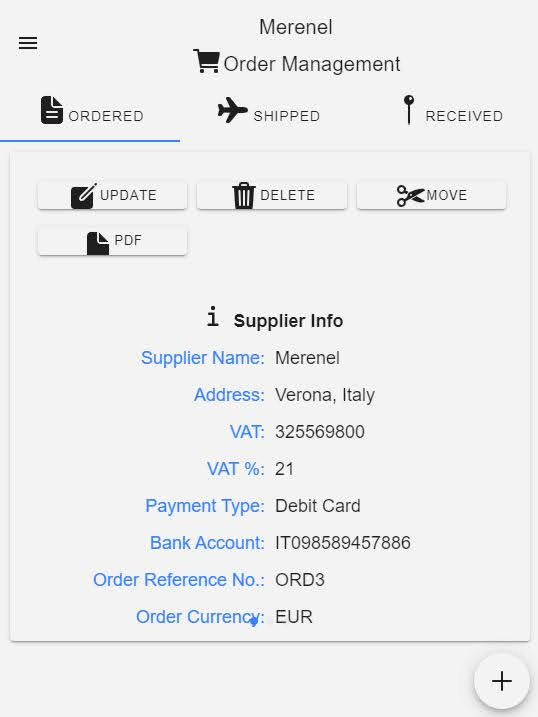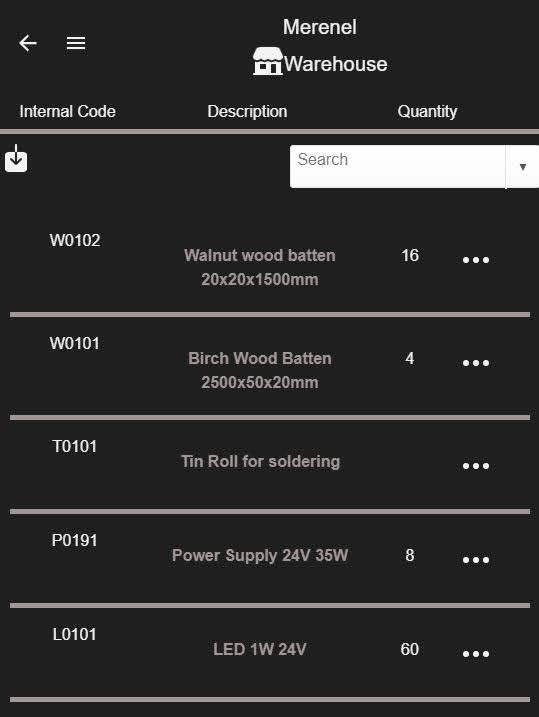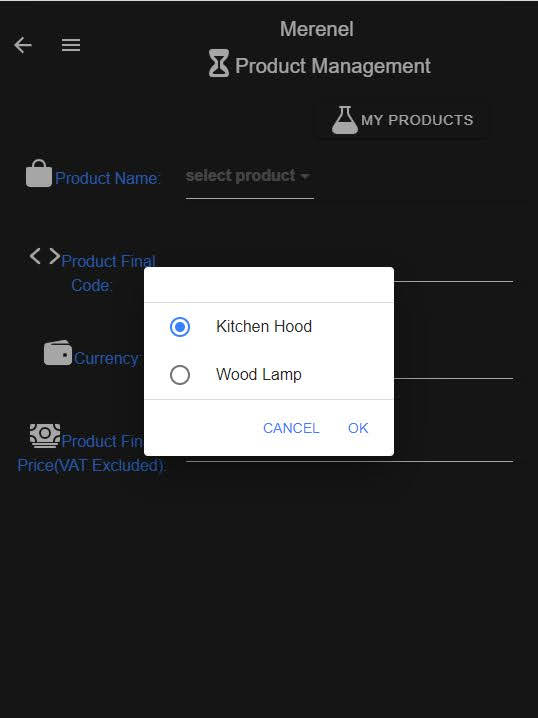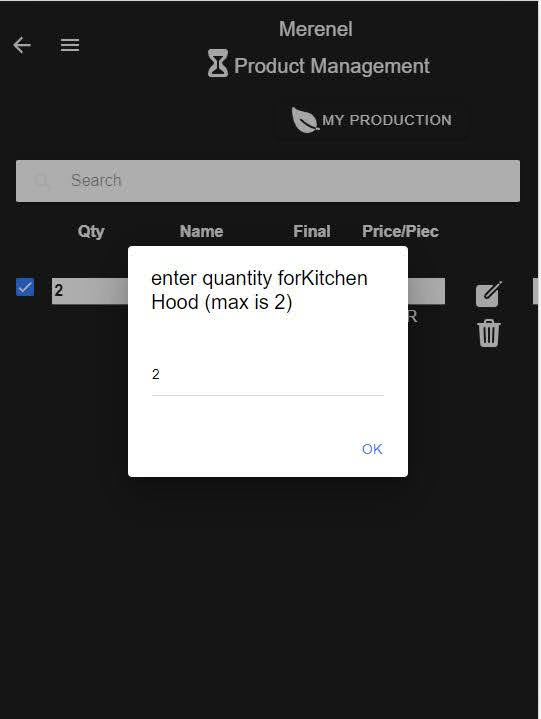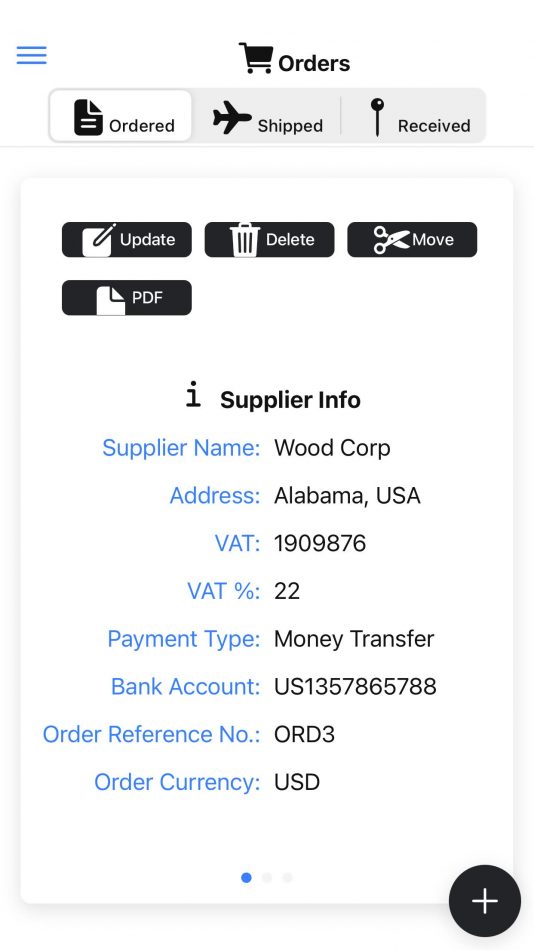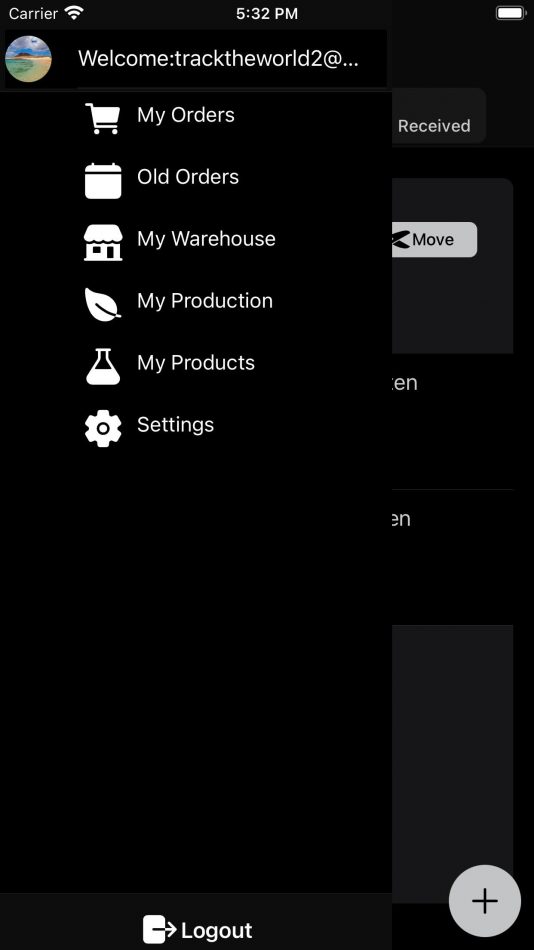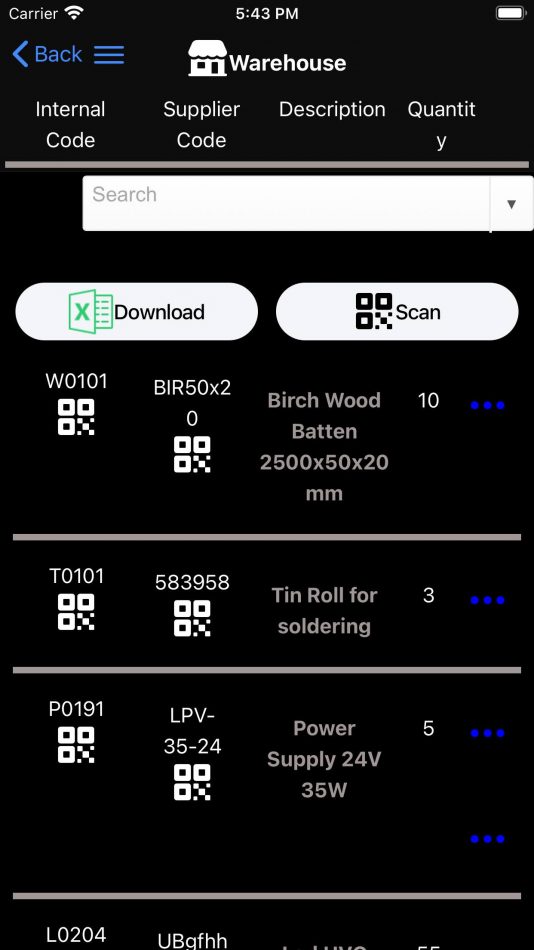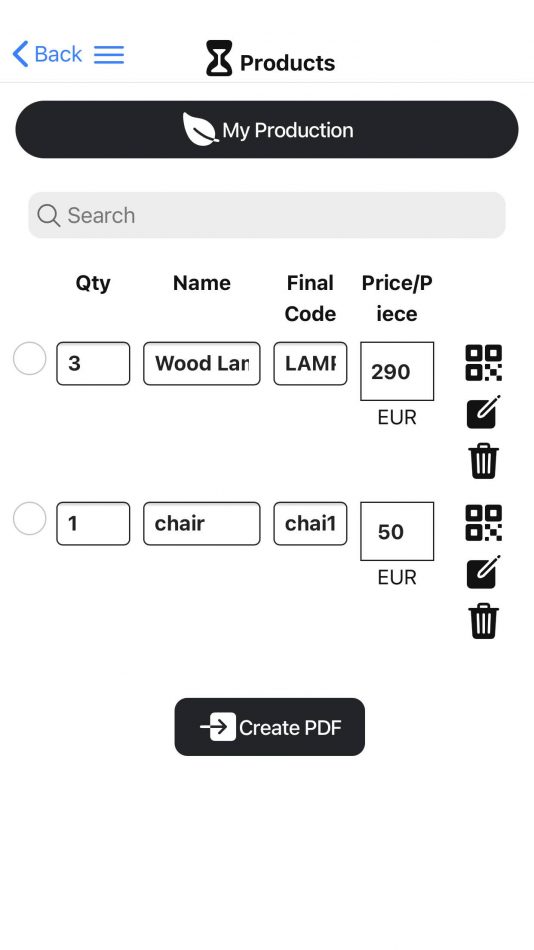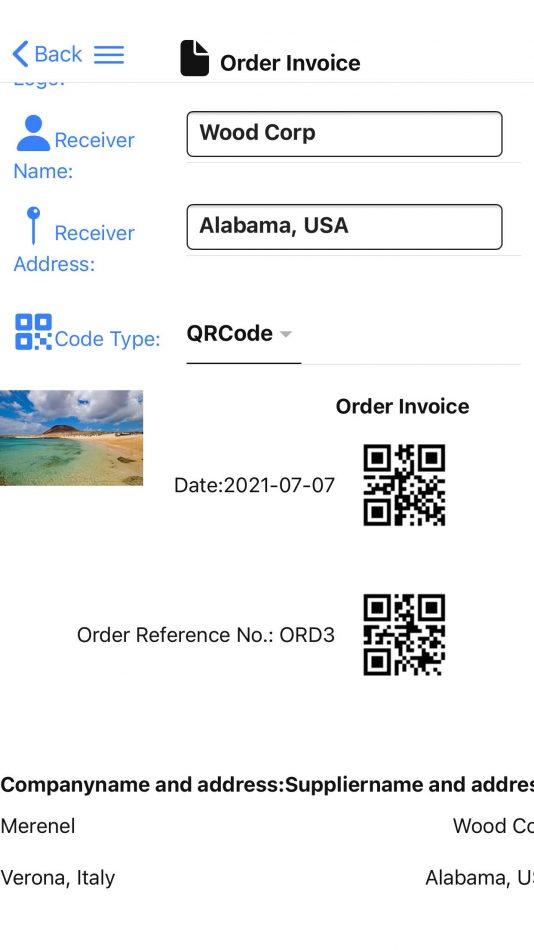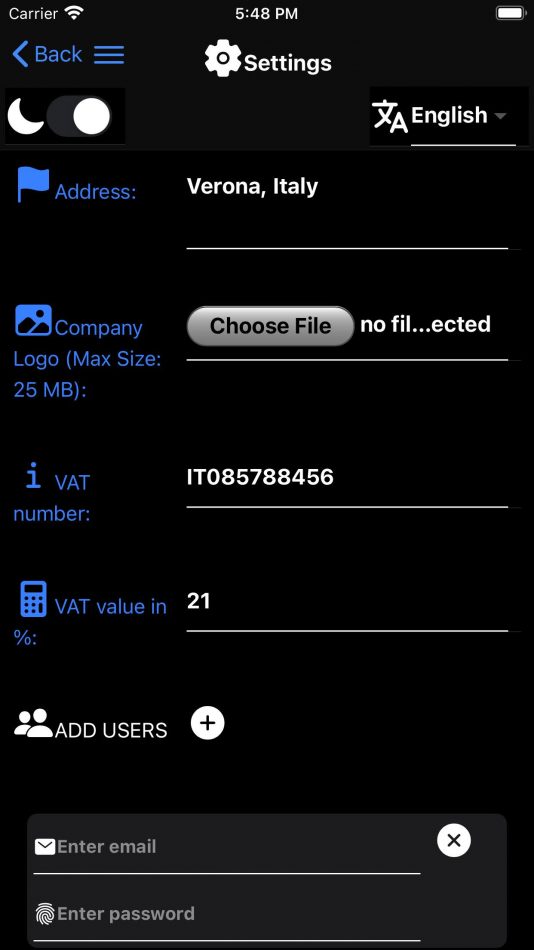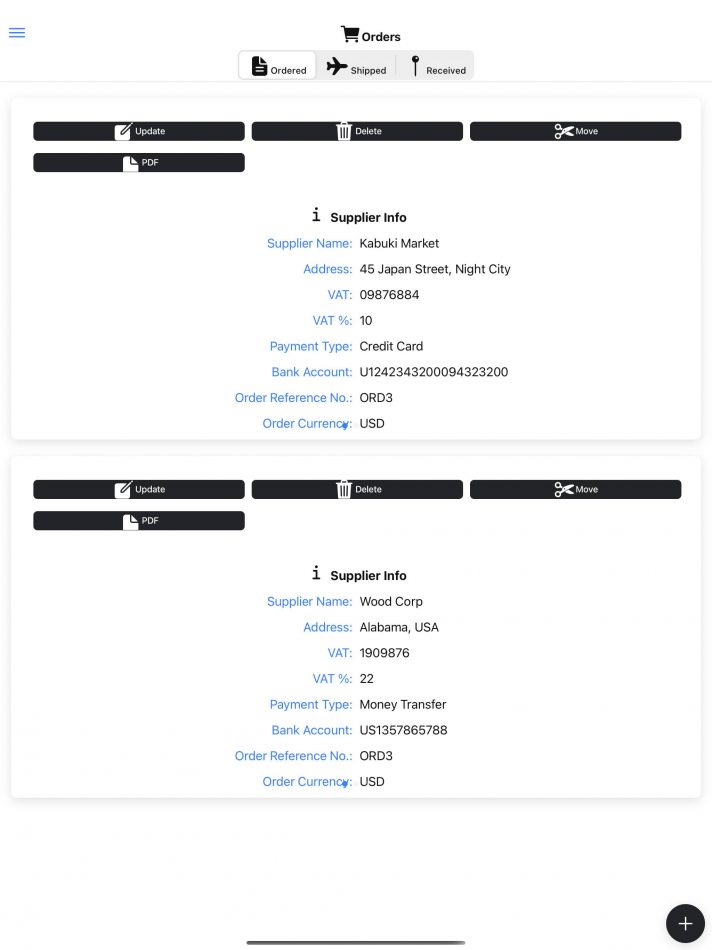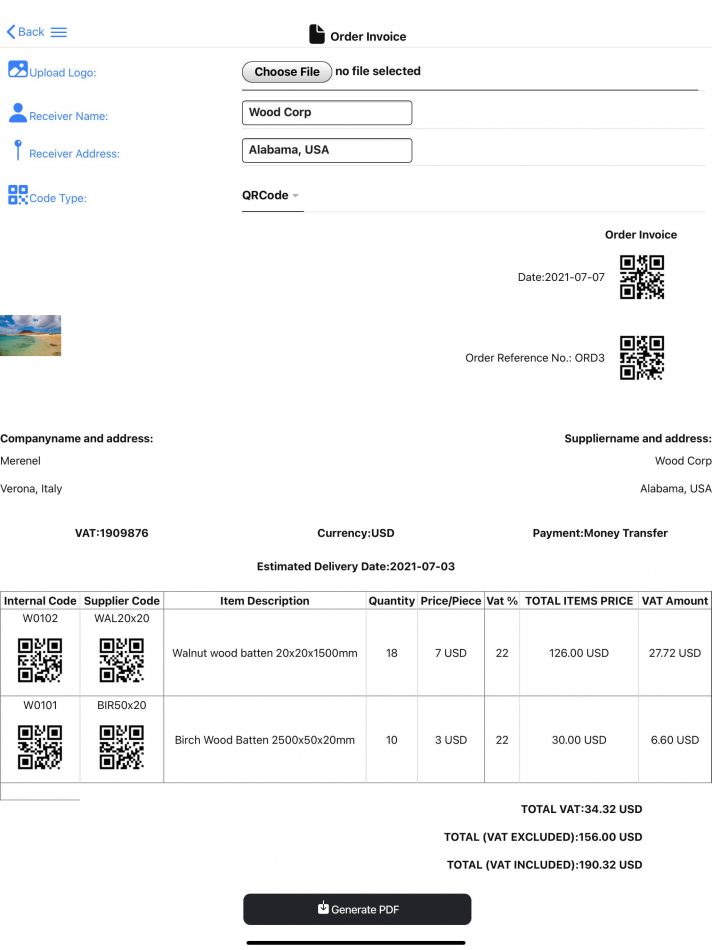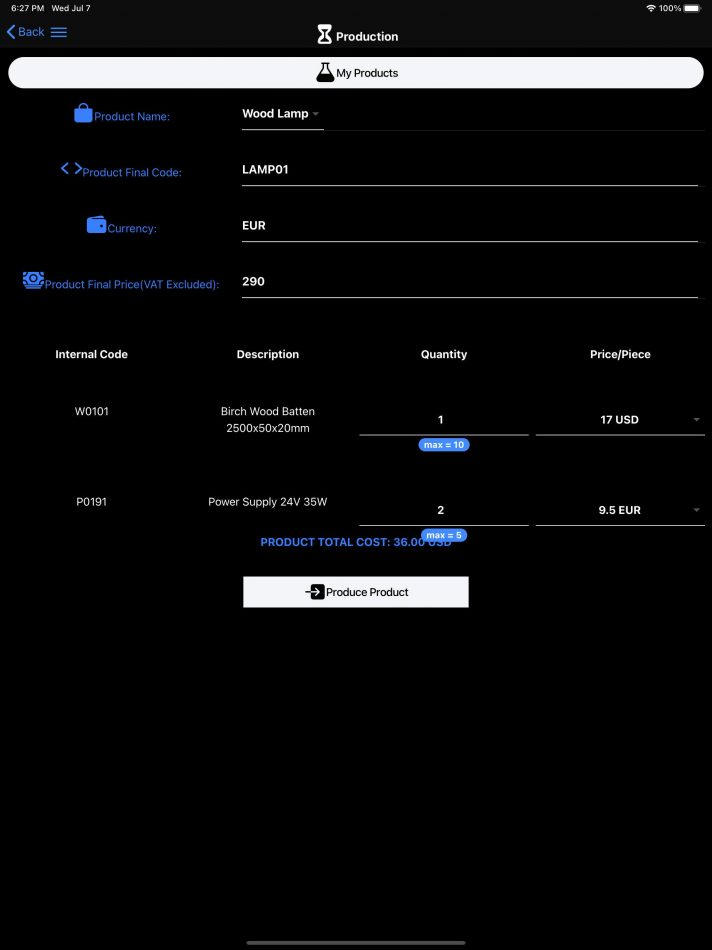Merenel Business App
Merenel has created Merenel Business: a powerful enterprise resources planning (ERP) app accessible from anywhere and any device. Completely for free.
Merenel allows you to make all Business-to-Business (B2B) activities easy and automatic
- order raw materials from suppliers
- bills of materials for production
- warehouse stocks’ movement
- invoices and documents for transport
App's features
Select black or white app theme
Save all data in the cloud and access from multiple devices at the same time
Add your company logo
Choose your language from 5 available
Use an account for the manager, who can change the main company information, and unlimited user accounts
Add the emails of your colleagues so that they can also log in with their credentials
Create orders and track them (to be ordered, shipped, received)
Automatic saving of the details of the last order. If you exit and then re-enter in the order form, the data you had written before are not deleted
Create professional looking PDF orders to email them to your suppliers
Add QR-codes or barcodes to stock items
Search past orders
Autocomplete to quickly create orders for a supplier you have already purchased from
Enter the net value of the product and based on the value set as VAT the gross value will be calculated
- Better manage stock items and look for them through the search bar by description, code, category
- Auto-completion of words in the search bar
- Search by scanning the QR-code, this allows you to quickly identify a real item with the QR-code
- Label the warehouse items with labels generated on demand
- Create a bill of materials, thus connect the raw materials of the warehouse with the final products
- Filter the warehouse by categories or suppliers and easily download Excel spreadsheets with all economic data and quantity of pieces
- Change the quantities of stocks of raw materials (or ingredients) for the end of the year inventory
Clearly see the final cost of a finished product and decide the price to sell it at, this will ensure that you are always working with a positive margin
decide which and how many stock items are used for a particular finished product
- if a stock item has multiple prices from different suppliers, choose the price you want to use to calculate the final cost of the product you want to produce
- Quickly produce many different products and automatically stock quantities will be updated
- See your stock of finished products ready to be sent to customers
- Enter the final product code and final sales price
- Unload products from the warehouse when they are sold and change correct the quantity you have in stock
- Create professional-looking transport document in PDF format when final products need to be shipped to customers
- Create professional-looking invoices to send to your customers
- Add QR-codes and barcodes to PDFs so they can be scanned and managed quickly by your customers
- The gross value will be calculated on the invoice by adding the specified VAT.
- Automatic saving of the last completed transport document or invoice: if you exit and then re-enter the form you were previously filling, it is not deleted